Testing software and logging bugs takes time. Integrating Codebase with TestLodge can save your team time by making this process more efficient.
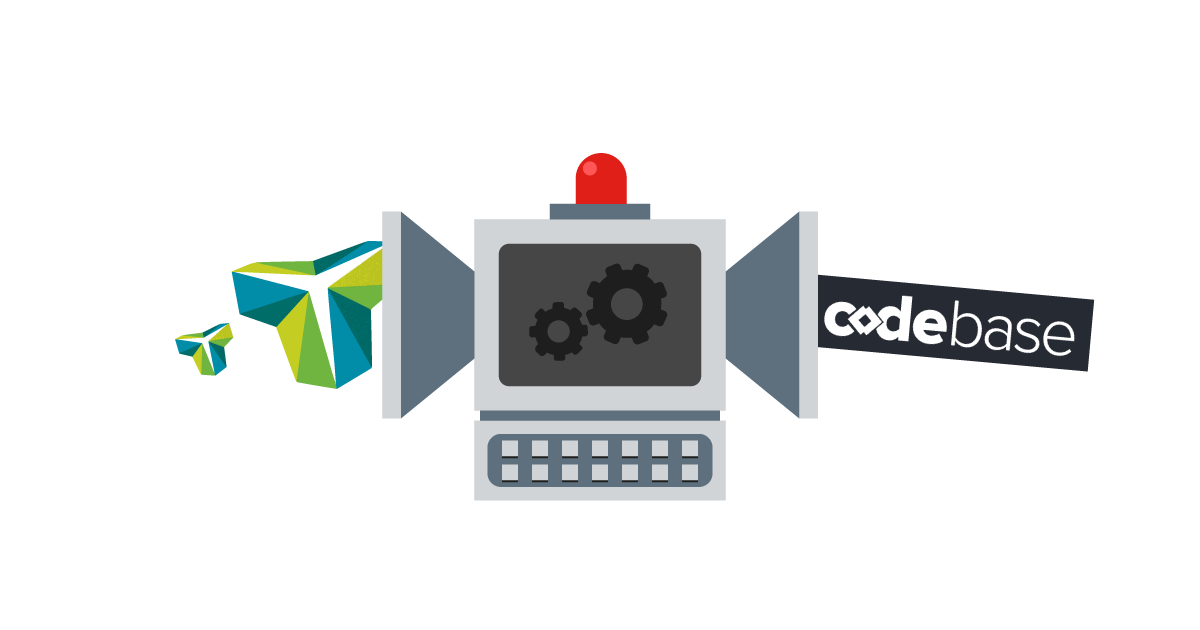
At its core, TestLodge is an online test case management tool that allows software testers and QA teams to manage their testing efforts with ease. Testing teams love TestLodge because it provides a single place to manage testing projects in a collaborative, efficient way. They can write test plans and test cases, run tests, log bugs, and gather key metrics on testing projects all in one place.
Our TestLodge integration helps close the loop between your testing team and development team by allowing you to automatically create tickets in Codebase whenever a test is marked as "failed" in TestLodge. This saves a lot of time and eliminates the interruption of having to log bugs manually during tests.
Setting Up The Integration
- First, you need to allow TestLodge to access your Codebase account. Go to
Settings>Issue Tracker Integration>Codebaseand enter your Codebase credentials. - Now that TestLodge has access to your Codebase account, you need to associate a TestLodge project with a Codebase project. On the TestLodge project, click
Settings, and select a Codebase project from the list. - When you create a new test run from a test suite in TestLodge and fail a test, TestLodge will automatically create a ticket in Codebase, saving the tester the time of manually creating the ticket.
- Additionally, you can select the Codebase priority, category, and assigned user in TestLodge.
- In Codebase, tickets for failed tests are created and include relevant information such as steps to replicate, expected result, and actual result.
- Once your development team fixes the bugs, you can go back to TestLodge and re-run all failed tests to verify the fixes.
Here's a quick video show how to set this up:
Special offer for Codebase users
TestLodge is offering a 10% lifetime discount to all people who integrate Codebase with TestLodge during their trial period. To take advantage of this offer, simply setup the integration inside TestLodge and contact them before your 30 day free trial expires.