Recently we've added a new feature to the Codebase platform - the ability to set up an account-wide, or project-level hook for logged time. This might be useful in particular if you're using an external service to bill time tracked through Codebase.
To set up a hook, head to Settings -> Event Hooks for a global hook, or the Event Hooks page via any project's settings in your account, then choose Time Logged via Send on action.
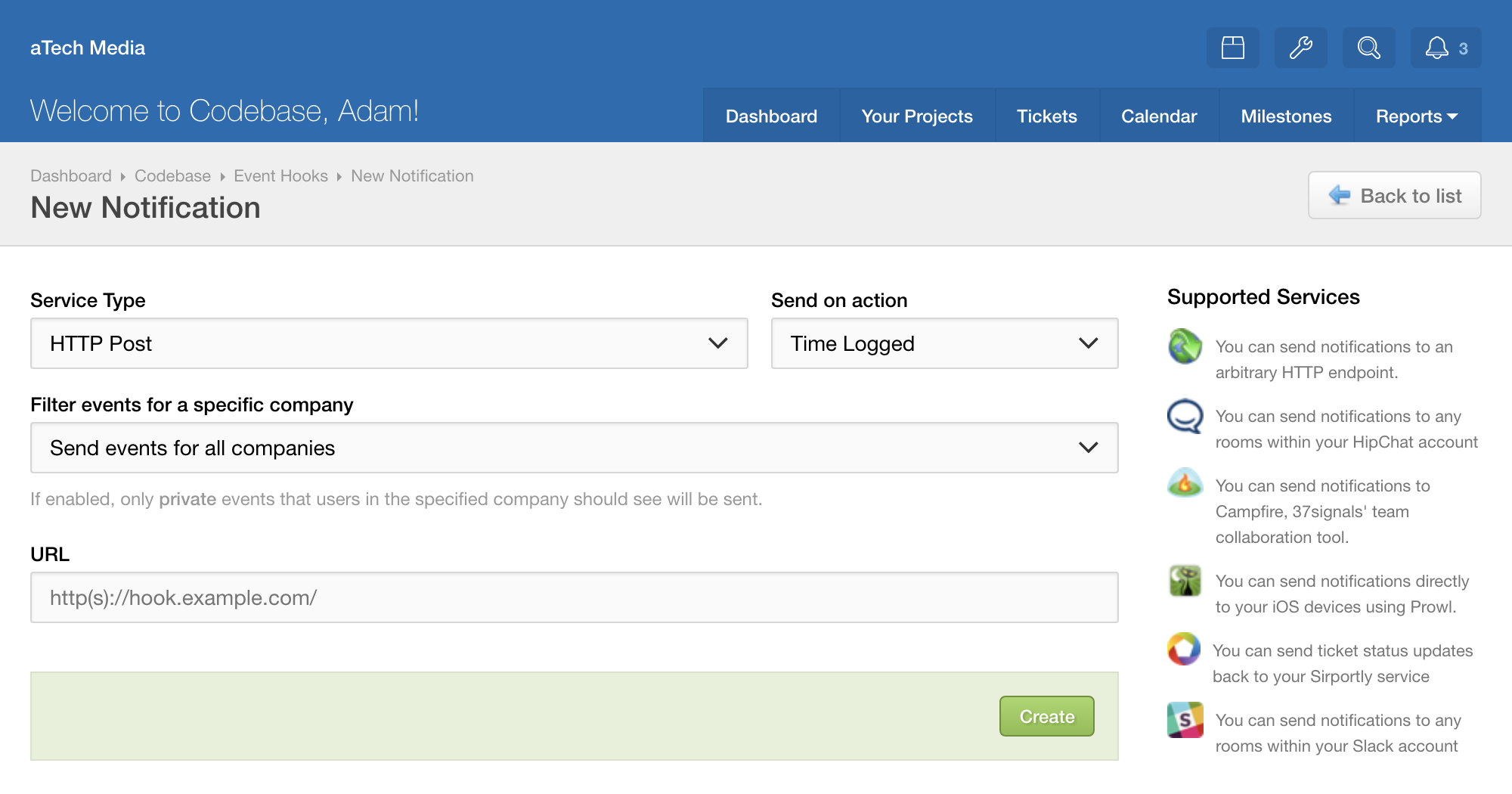
For those interested in the HTTP POST hook, you'll find that the provided payload will be constructed according to how the time was added, with associated ticket, project or commit information sent as appropriate.
And finally, as well as hooks via an HTTP POST request, we also fully support all the other services you might already be using with an Event Hook in Codebase, including Slack and Hipchat.