Until today, a sprint's ideal velocity and average velocity metrics were calculated using all the days between the start and end date. While all of us dream of working 7 days a week, the reality is that most companies tend not to work on the weekend!
From this moment onwards, when you create a sprint, you can choose which days are included/excluded when calculating these performance metrics.
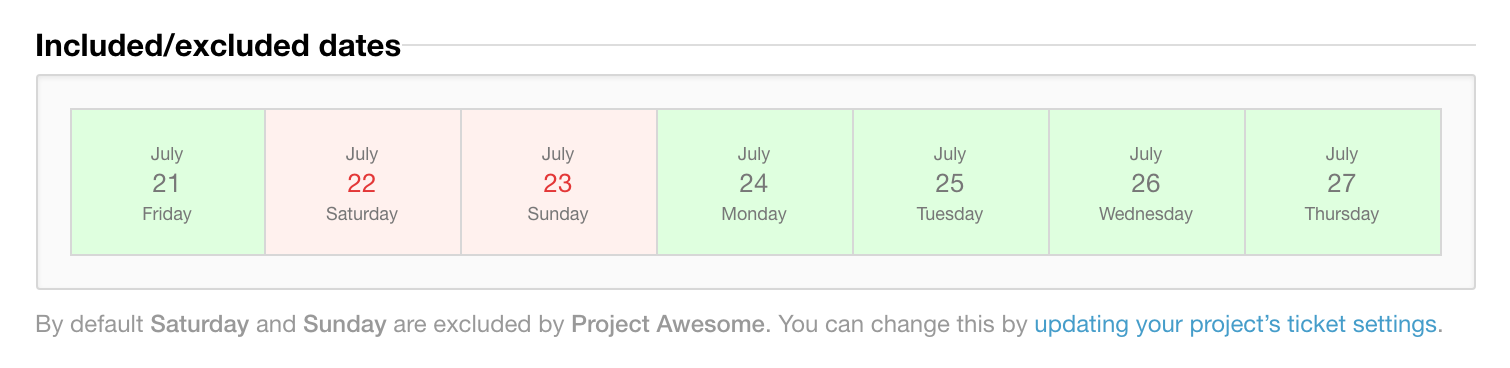
Every day excluded from the sprint will be displayed on the burndown chart.
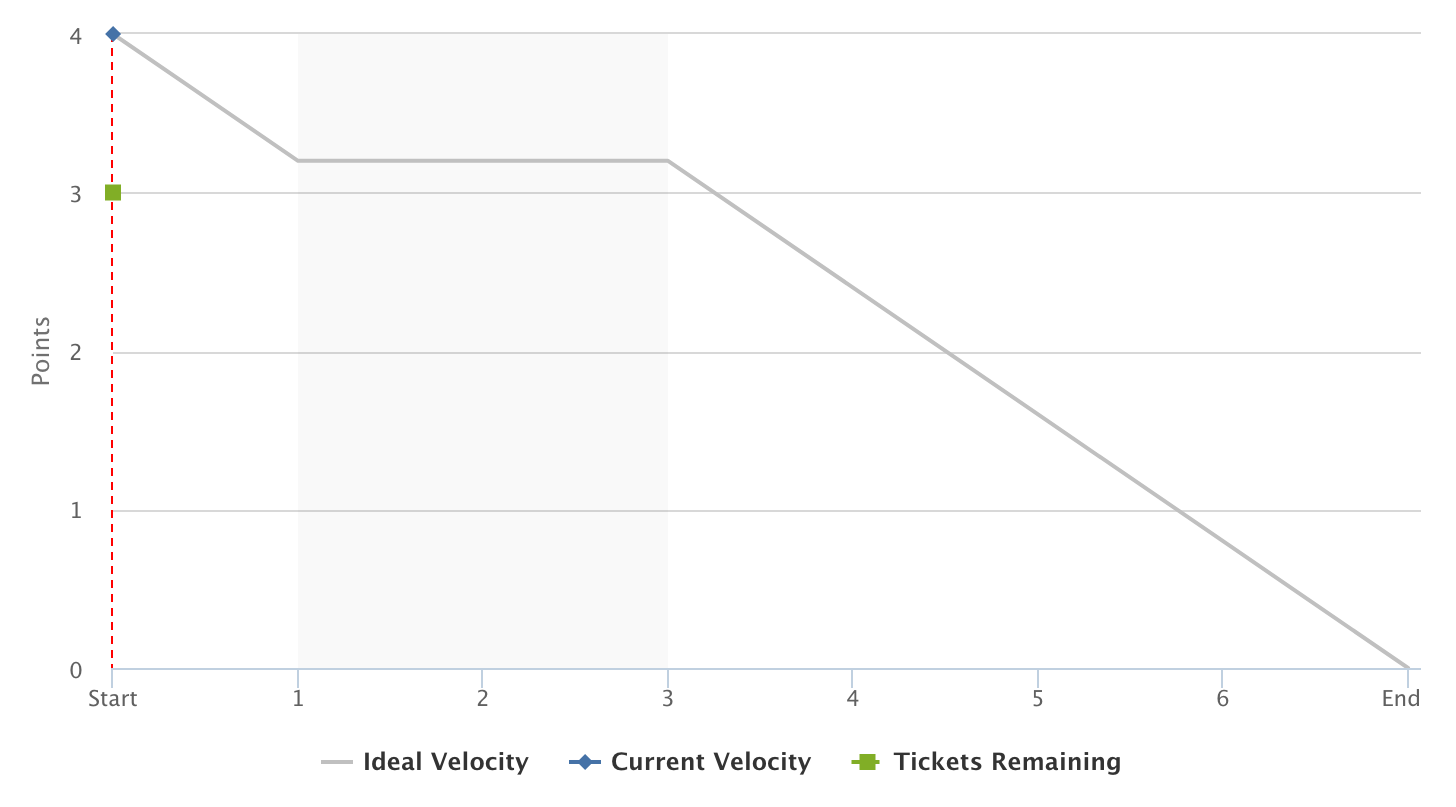
That's pretty neat! Do I need to do this for every sprint?
Fear not, product owner! We've added an additional option to the project ticket settings page to make your life that little bit easier. You can specify which days you want to include/exclude from sprints by default. They can always be overridden manually!
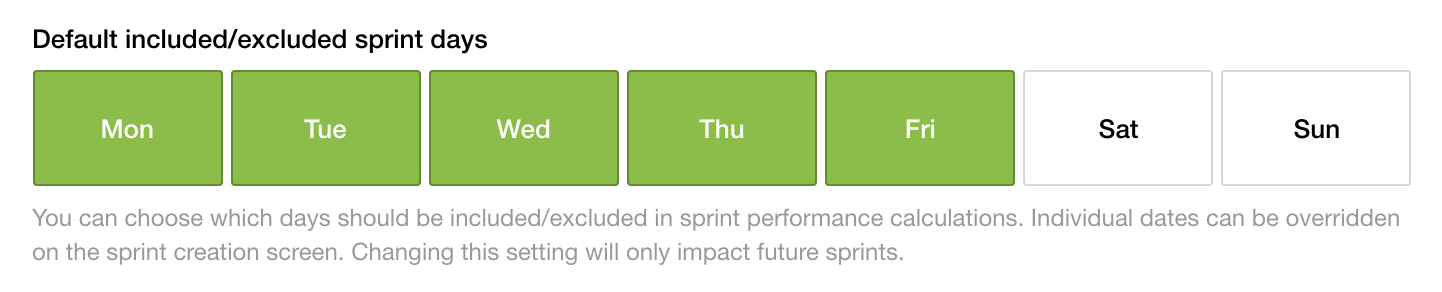
Delicious. Will this break all my existing sprints?
It won't! Changes to included/excluded dates are only applied to future sprints. You can sleep easy tonight, we promise!
If you have any questions, please give us a shout. We'd love to hear what you have to say about this new feature.