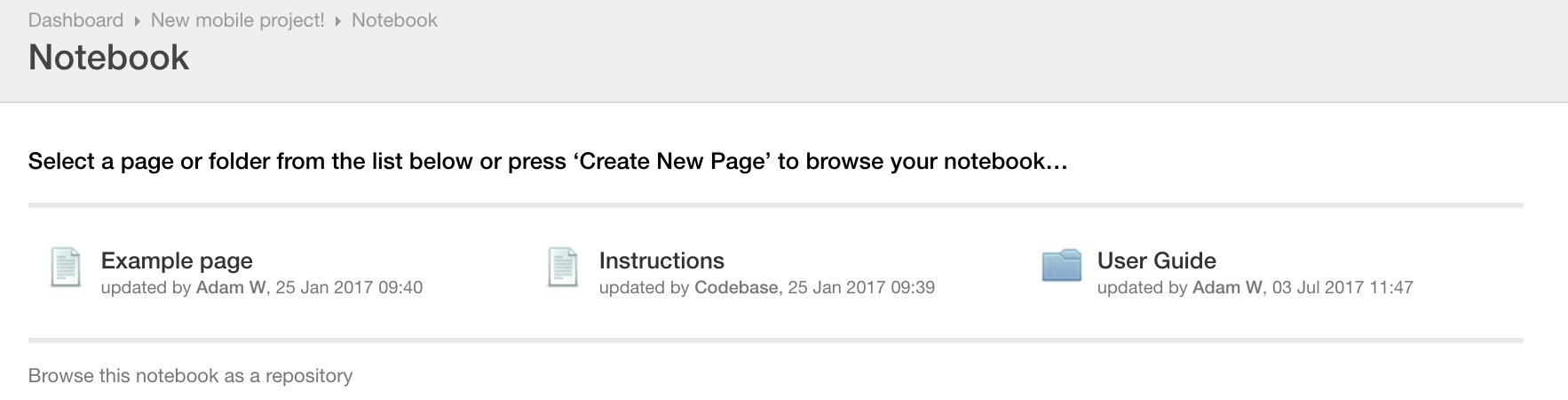Notebooks allow you to keep all of your documentation in a safe, structured and versioned way. To setup your notebook, navigate to your project, open the Notebook tab and click the Setup my notebook button.
Creating your first page
After setting up your notebook you'll be taken to the pages index. You'll see we've already created a page in there for you called 'Instructions' this contains basic information on how to use Markdown formatting to style your pages. If you don't want to use Markdown, that's okay - there's a formatting toolbar on the page editor.
To start your first page, click the Create New Page button in the top right. You'll be presented with a page that allows you to set a title for your notebook page, along with the main body of your page and an area which allows you to add attachments.
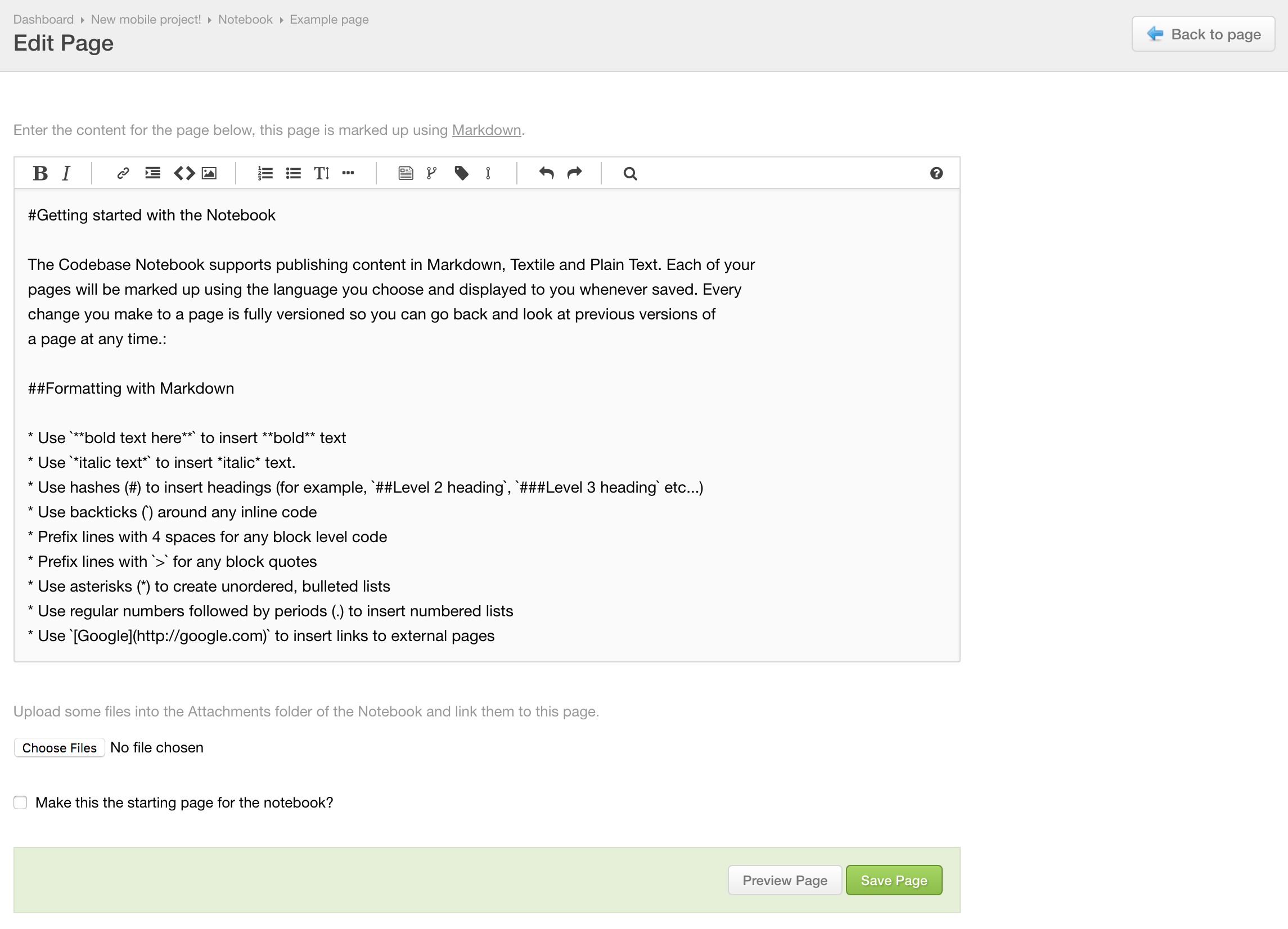
Here we've created a page which describes setting up a staging environment. Click 'Create Page' and your instructions will be added to the notebook.
Adding attachments
Adding attachments to your page is really easy. Just click Choose files near the bottom of the page and select the files you want to attach, or drag a file onto the page itself. The file will automatically be added to your notebook in an Attachments folder, and a link to the file will be inserted into your page at the current cursor position.
Making Folders
Making folders is really easy, all you need to do is enter the name of your folder followed by a forward slash in your page title. The folder will automatically be created when you save. To move your page to another folder, just change the part in front of the forward slash. You can add as many folders as you like, just keep adding forward slashes
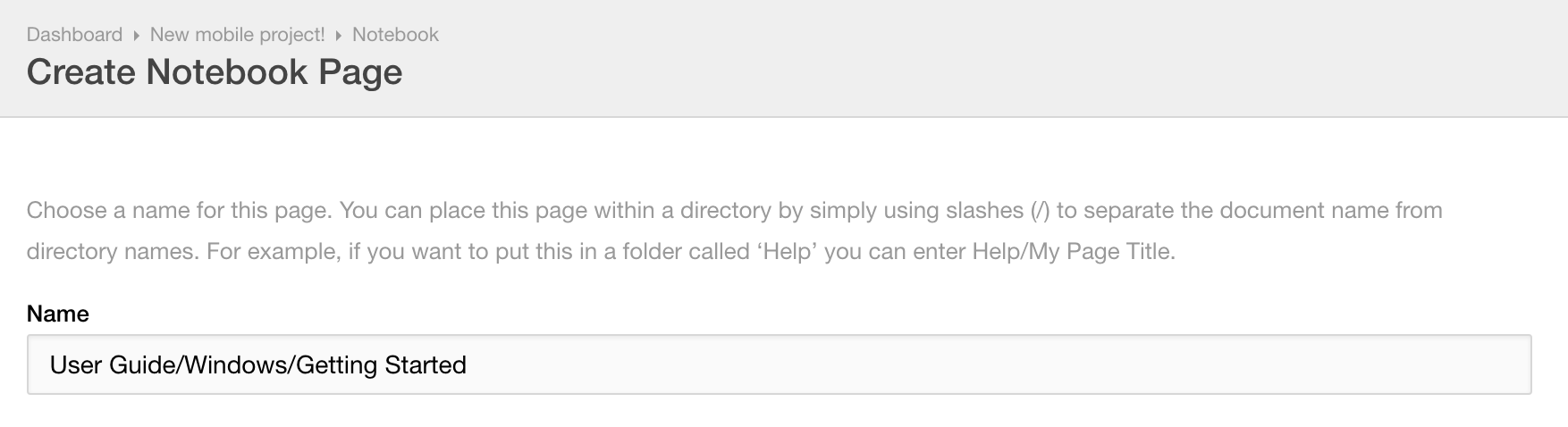
This will add a 'User Guide' folder to your notebook, inside that will be a 'Windows' folder.