If you've configured a custom domain for your Codebase account, you won't been able to benefit from any SSL on your connections to Codebase. This isn't ideal at all and for that reason we didn't really recommend using this feature. Until now.
When you use a custom domain for your Codebase account (for example code.mycompany.com), you can now provide us with an SSL certificate which will be used to encrypt all communications between your users and our servers when using your custom domain. You'll need to provide your own certificate & key and we charge a one-time fee of £50 to configure the certificate on our systems. We recommend getting a unique certificate for this purpose and ensuring it lasts as long as possible (3 years) to avoid needing to pay our setup fee too frequently each time it needs to be renewed.
To get started with this, you just need to head over to the settings menu (in the top right of the web interface) and then choose Access & Domains and then select Upload a custom SSL certificate for this domain.
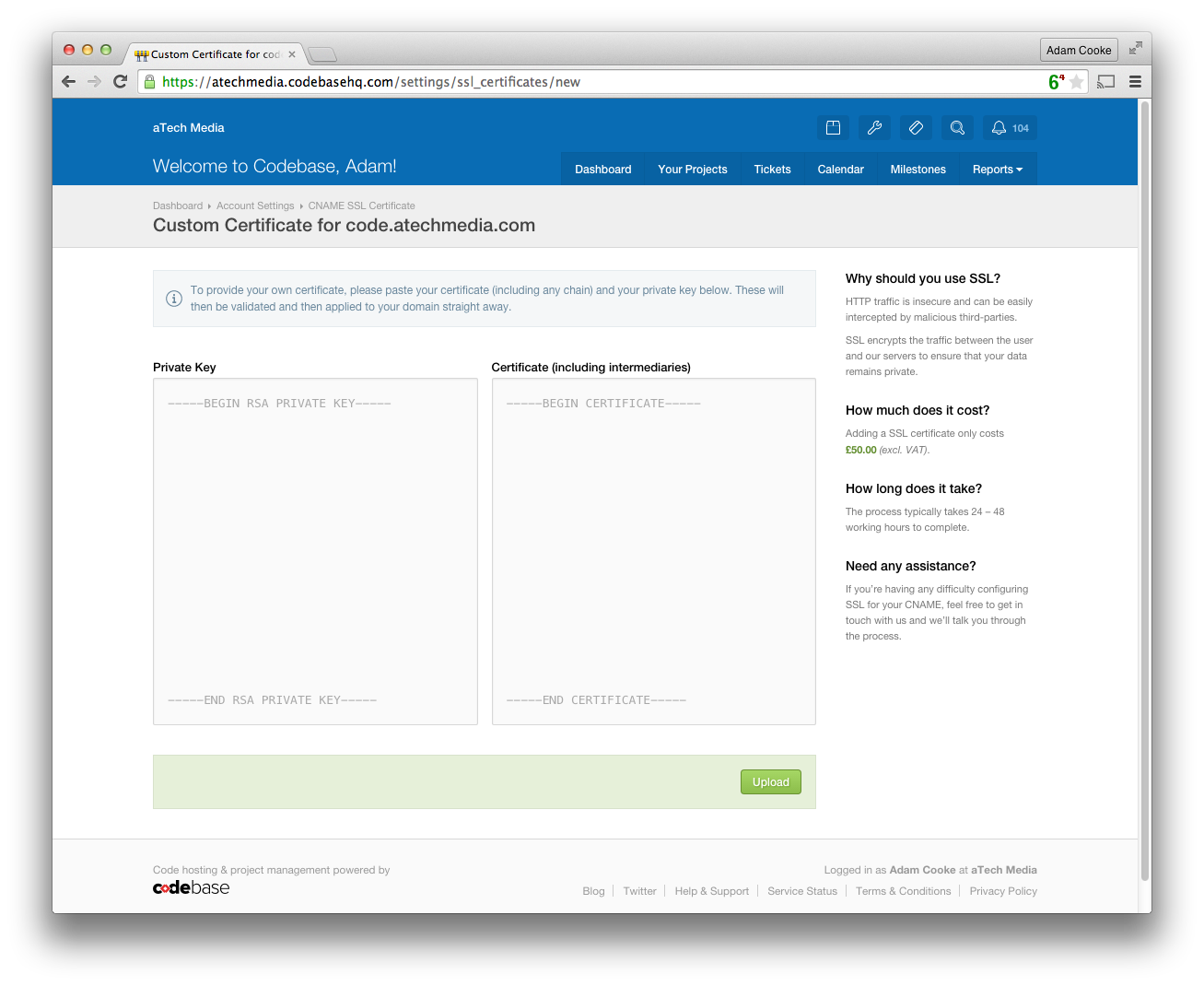
You should then paste your private key and your full certificate file into the fields provided. Once you have uploaded these, you'll be prompted to make payment. It may take us up to 48 hours to apply the certificate to our systems and once live, all requests to your custom domain will be forced to use SSL.
Please note: we will send HSTS headers to instruct browsers to always use SSL when communicating with your domain. This means that you will need to ensure that your certificate remains valid otherwise you won't be able to access your account on your custom domain. You can upload new certificates when needed in the same way as outlined above.
If you've got any questions, don't hestitate to contact us.